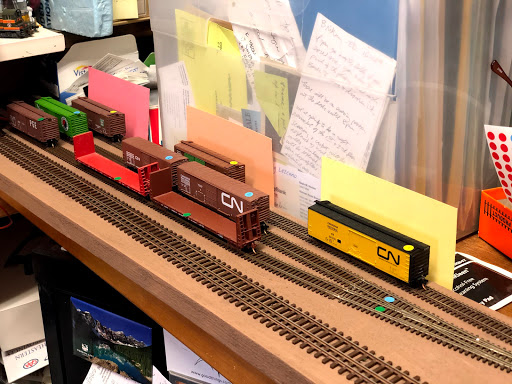Above is a screen shot of a Zoom meeting set up with six live video views of the layout, suggesting that we are moving closer to being able to try doing a remote op session. I feel like I know just enough about all this to be dangerous, but not enough to make good decisions. Also, I keep thinking that if I can pull off a remote ops session in HO, so can you! :)
Anyway, what I’ve done so far is to set up 5 older iPhones on tripods around the layout, and log them all into a Zoom meeting as if they were individual participants. I also bought a cheap ($28) wide-angle (90 degrees) webcam and mounted it on the ceiling and plugged it in to my laptop serving as the Zoom “host”. This means that my internet router is pumping all that video up to the cloud. I tried connecting them all up to Zoom last night and it seemed to work with all six channels active, but I need to try it again with JMRI running its web server and real people looking at it from outside. I also suppressed audio from these cameras, to reduce bandwidth load, but I don’t really like that, because it would be fun if people could hear the engine sounds as their train moves past an area.
One of the old iPhones is pointed at the TV monitor that displays a live video feed from my one camera train. Crude, but it works. The camera train video output is three RCA plugs - one for composite video and two for right and left audio. I would like to plug this into my computer but don’t know how of if it is possible with some sort of converter. I also have an old video camera that probably still works, and has a similar output to the camera train. It’s too big to put on a flatcar, but I could use it to show a portion of the railroad.
But now that brings up the issue of how to bring multiple video feeds into a single computer, and then have that composite video be displayed on Zoom. I’ve gotten the impression from OPSIG meetings that a program called OBS is the only way to do that, and I’ve also heard that only the PC version, not the Mac version, will work with Zoom. I’ve been doing everything lately from a Mac, but have some old PC’s sitting around, so I might update them and see if I could combine a couple of video feeds on OBS and have them join the Zoom meeting as well. I have a security camera from DLink looking at my Tacoma staging yard, and would like to make that visible to my dispatcher online as well. All this seems like a lot of work. It might be easier to just find another used iPhone and point it at the monitor that we already use to watch the staging yard:
But the best thing of all for remote ops would be to have more than one live camera train. Some of the OPSIG guys have been mounting Arduinos (or was it a Raspberry Pi) and corresponding tiny cameras in well cars, having the Arduino broadcast the video stream over wifi to a computer with OBS. A technically simpler approach might be to set up a couple of mirrors and set an old iPhone sideways in a well car with the mirrors pointing forward. I know I've seen pictures of somebody doing a 3D printed holder for the phone and mirrors, but don't remember where. Getting the optics right might be tricky.
But switching is what I really enjoy. Switching is going to be very limited in a remote ops session. I’m thinking of just having one or two block exchanges per train, and not even bothering with individual cars. That way, I can do whatever uncoupling is needed on the physical layout without getting overloaded with requests. The only good part of this is that I have a lot of unit trains and special trains that we never have time to run during regular op sessions, because we’re always so busy switching. The remote ops can exercise those trains instead.
Can a first try at a remote op session be far off? Stay tuned!